Xpath Assertion eases life when we have to validate if an object exists.
For ex:
Let's again take a shopping cart example.
1.Search for an item
2.Add selected item to shopping cart > now we want to verify if the Add cart button is available on the page.
Therefore we need to add a xpath assertion.
Below screen shot should give a clear idea & how an expression is built.
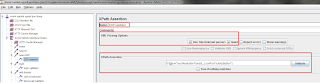
Let's have a closer look at the Xpath Assertion.
Add a xpath Assertion :
1. Right Click on the HTTP Sampler > Assertions > Xpath Assertions.
Once you'ev added the Xpath Assertion, now we have to add appropriate values so that we can assert object or value.
1. Give a name to Xpath Assertion just like i have given not necessarily same.
2. XML Parsing Options - Check the Checkbox's against "Use Tidy(tolerant parser) & Quiet".
3. Xpath Assertion - contract the xpath & pass the xpath string within the Xpath Assertion.
For ex : I am validating to see if the button with id "bestAvailableTickets_LookForTicketsButton"" exists on that page.
I have left the "True if nothing matches" as unchecked as i want it to match.

I did but it throwing me an error can u plz help me
ReplyDelete@Snigdha
DeletePlease accept my apologies for not returning back to you on time
post your error messages & what you are trying to achieve , which would help in nailing down your issue
Hi,
ReplyDeleteI am praveen varma.
I have recorded some script and and added the xpath assertion to find out the whether the login button exists in my web application.
But i got some error after viewing the results.I will post the result here , so can u explain me regarding the error?
Result :-
Xath used in the XPath Assertion :- .//*[@id='body']/div/center/form/table/tbody/tr[4]/td/input
Error msg displayed as:-
ForgotPassword Link
XPath Assertion : SAXException: The element type "link" must be terminated by the matching end-tag "/link".
Can u share ay videos regarding the xpath,compare and xml, xml schema assertions in JMter?
ReplyDeleteI am waiting for your favourable reply.
@Praveen Varma .. apologies for not being active, if you haven't found answers please feel free to message me
DeleteThis comment has been removed by the author.
Delete